Looking for change “HAS BEEN ADDED TO YOUR CART” default Woocommerce message by your own? well In WordPress Woocommerce when you added Product to your Shopping Cart you may notice at Top “Product Name + HAS BEEN ADDED TO YOUR CART” success notice message showing by Woocommerce. if you want to change it by some spicy word you can do it by use of Woocomerce wc_add_to_cart_message filter. Below is sample code which needs to add in active theme functions.php file and replace “has been added to your cart.” text string by your own.
add_filter( 'wc_add_to_cart_message_html', 'custom_add_to_cart_message', 10, 2 );
function custom_add_to_cart_message( $message, $products ) {
// Your custom message
$custom_message = 'Your item was successfully added to the cart!';
return $custom_message;
}
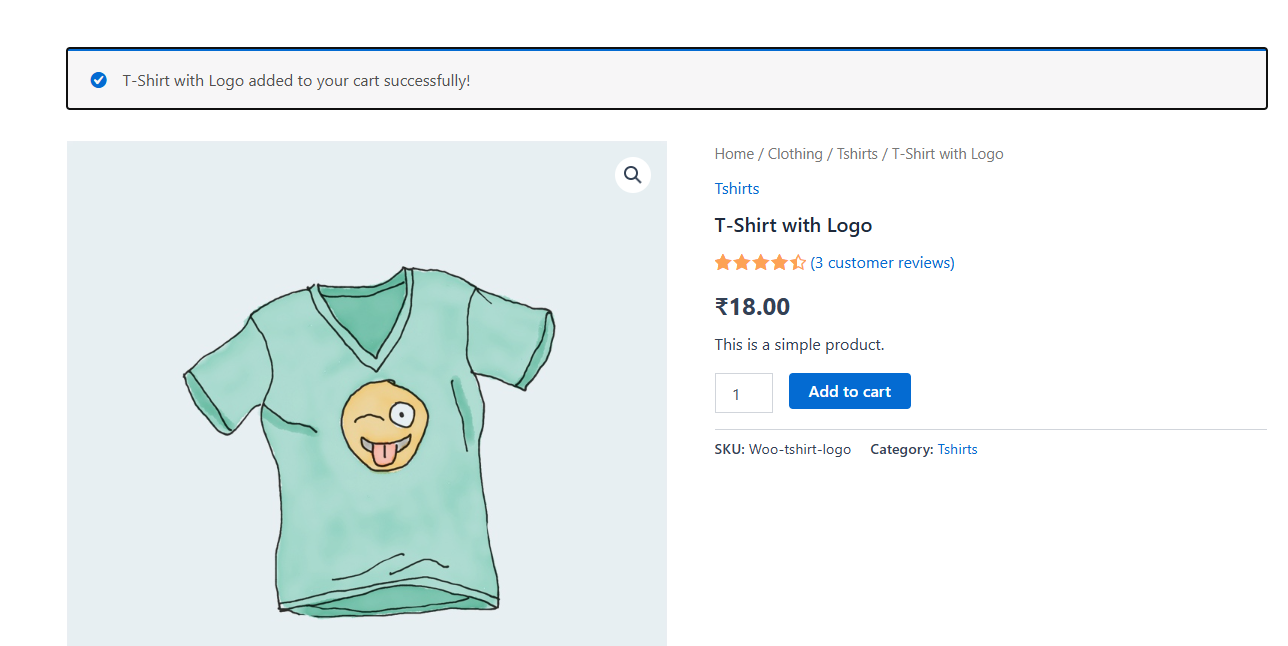
With use of above custom code if you see VIEW CART button deleted and you want it? please find below code which help you in change Add to cart default message with keep VIEW CART button after message.
add_filter( 'wc_add_to_cart_message_html', 'custom_add_to_cart_message_with_product', 10, 2 );
function custom_add_to_cart_message_with_product( $message, $products ) {
$titles = array();
foreach ( $products as $product_id => $qty ) {
$titles[] = get_the_title( $product_id );
}
$product_names = implode( ', ', $titles );
return sprintf( __( '%s added to your cart successfully!', 'woocommerce' ), $product_names );
}