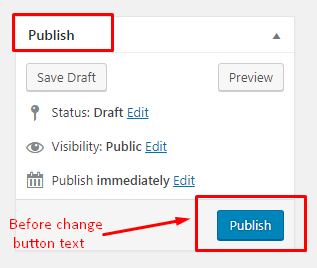There are scenarios where you want the WordPress Admin to behave differently, when you can add new page or add new post in admin side of wordpress and you want to change the button text from PUBLISH to SAVE. So how to achieve this without changing the core files?
So you can add below code in your theme’s functions.php file of your active child theme (or theme).
add_filter( 'gettext', 'change_publish_button', 10, 2 );
function change_publish_button( $translation, $text ) {
if ( $text == 'Publish' )
return 'Please save';
return $translation;
}
See the Publish button text change to Please save.