we will show you how to add some content below the “Place Order” button on the WooCommerce Checkout page. This could be very helpful, for example, to print your Privacy Policy message and make sure the user is aware about the use of personal data.
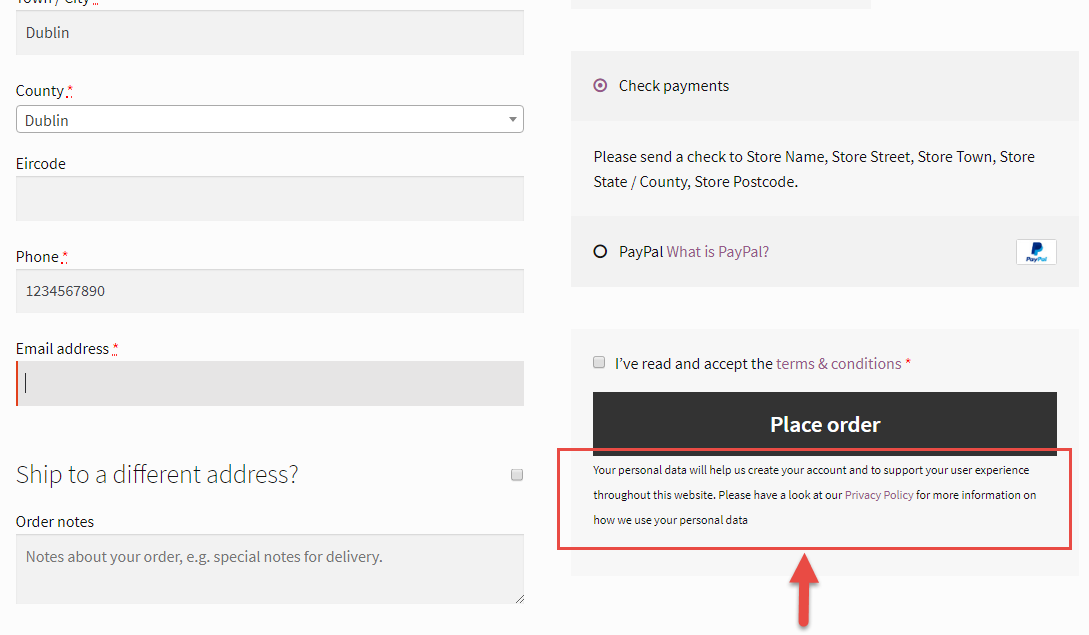
Here is code. which you can add in your theme’s functions.php file of your active child theme (or theme).Save file. Now see checkout page.
add_action( 'woocommerce_review_order_after_submit', 'privacy_message_below_checkout_button' );
function privacy_message_below_checkout_button() {
echo 'Your personal data will help us create your account and to support your user experience throughout this website. Please have a look at our Privacy Policy for more information on how we use your personal data
';
}