I need to disable payment for certain categories on my woocommerce website. so, A simple filter to disable a user-specified payment gateway when a product with a user-specified category is added to the shopping cart. Add code to your theme’s theme’s functions.php file of your active child theme (or theme).
In this code,
category_ids: The ID of the category for which the gateway will be removed. Get the ID by clicking on the category under Products -> Categories and reading the “tag_ID” in the address bar.
i.e. http://localhost/Woocommercedemo/wp-admin/term.php?taxonomy=product_cat&tag_ID=19&post_type=product&wp_http_referer=%2FWoocommercedemo%2Fwp-admin%2Fedit-tags.php%3Ftaxonomy%3Dproduct_cat%26post_type%3Dproduct
=> The tag id is 19
available_gateways: One of the five hardcoded Woocommerce standard types of payment gateways – paypal, cod, bacs, cheque or mijireh_checkout.
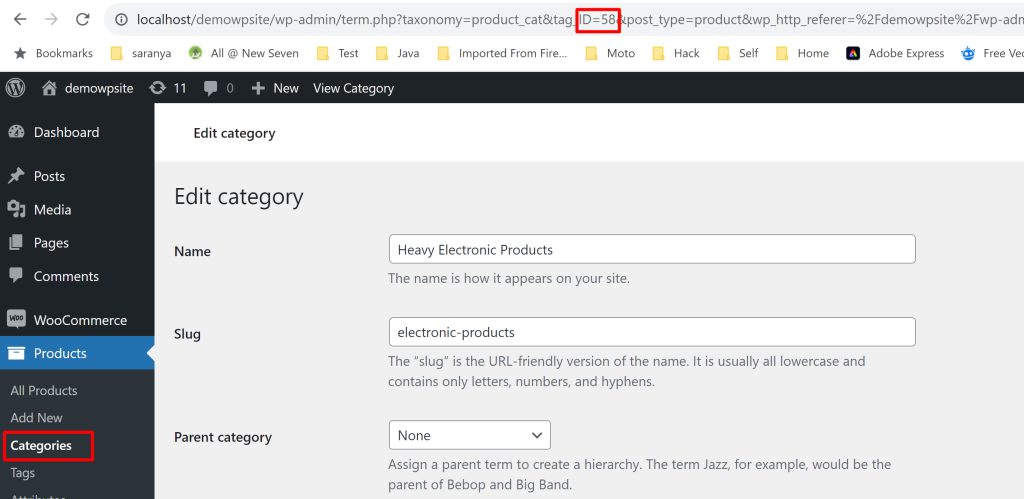
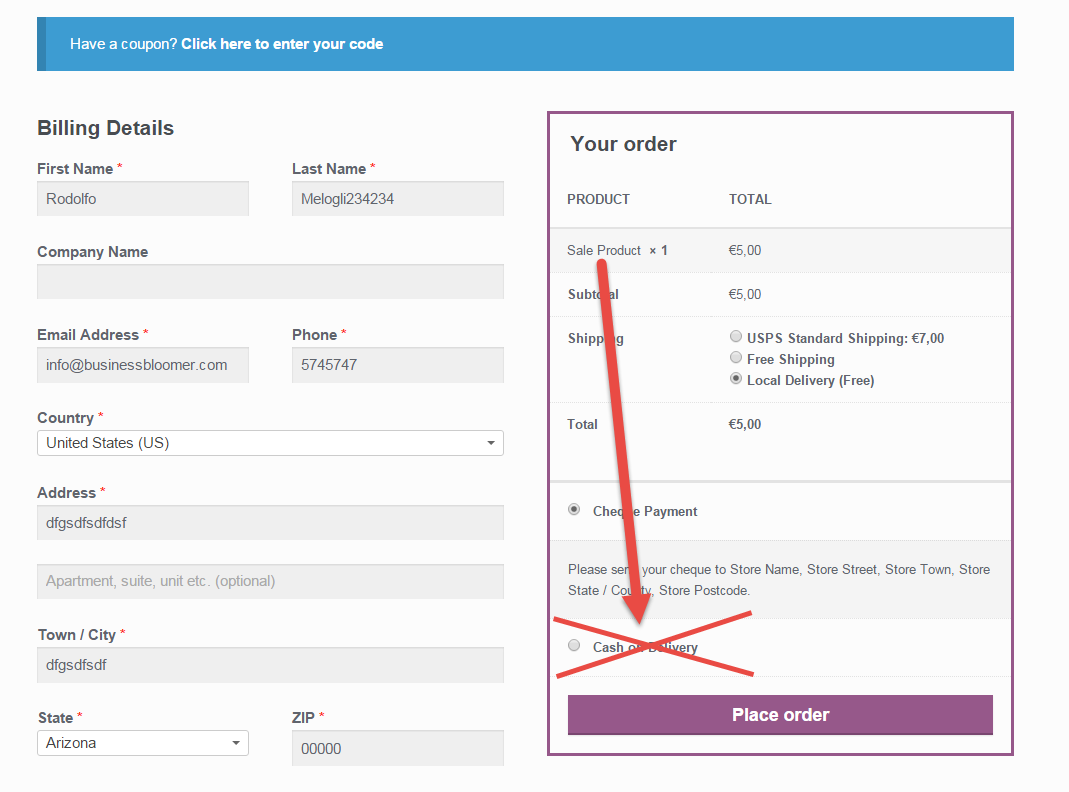
add_filter( 'woocommerce_available_payment_gateways', 'wp_unset_gateway_by_category' );
function wp_unset_gateway_by_category( $available_gateways ) {
global $woocommerce;
$unset = false;
$category_ids = array( 58, 37 ); // The ID of the category for which the gateway will be removed. Get the ID by clicking on the category under Products -> Categories and reading the "tag_ID" in the address bar.
foreach ( $woocommerce->cart->cart_contents as $key => $values ) {
$terms = get_the_terms( $values['product_id'], 'product_cat' );
foreach ( $terms as $term ) {
if ( in_array( $term->term_id, $category_ids ) ) {
$unset = true;
break;
}
}
}
if ( $unset == true ) unset( $available_gateways['cod'] ); // One of the five hardcoded Woocommerce standard types of payment gateways - paypal, cod, bacs, cheque or mijireh_checkout
return $available_gateways;
}