In Woocommerce, when user or customer login by default it will redirect to myaccount page in woocommerce. So here we discuss how to redirect user to custom welcome page after logging in Woocommerce. so let’s have a look.
First of all you create new welcome paga by clicking the add new page under a pages of wordpress backend. After creating this Welcome page. You jus add below line of code at the end of your theme’s functions.php file of your active child theme (or theme) and Save the file.
Now go to your site and sign in using an existing account. After successfully logging, user will be redirected to the custom welcome page.
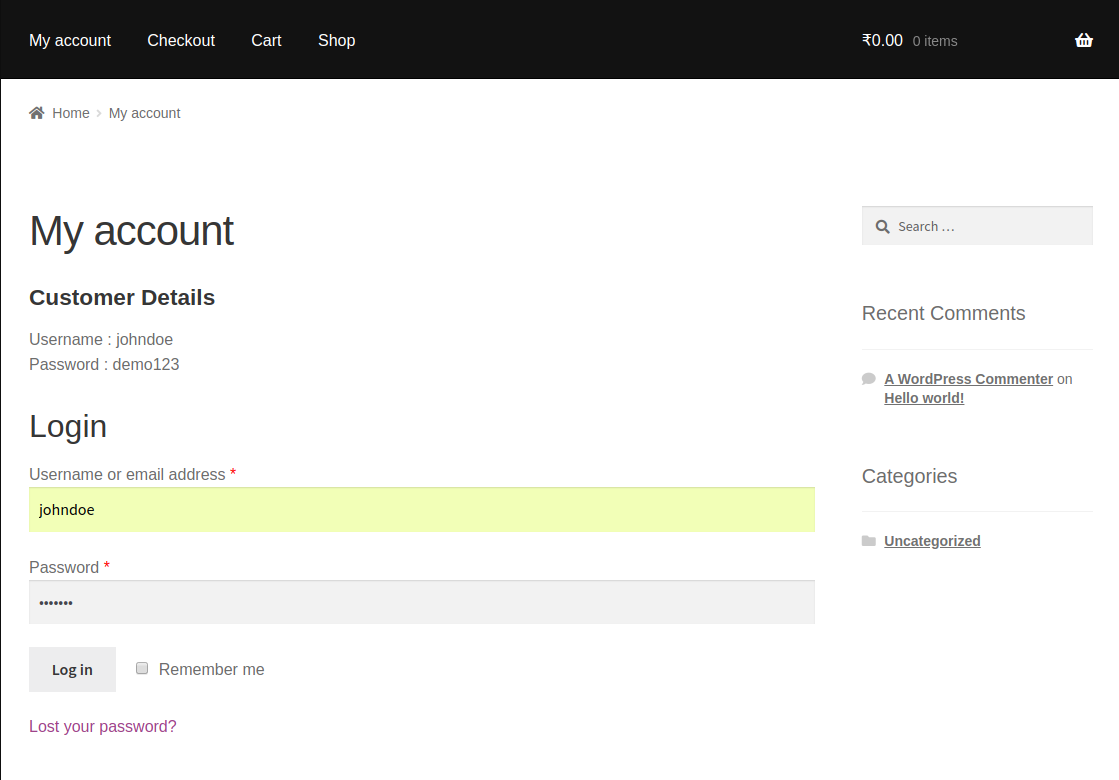
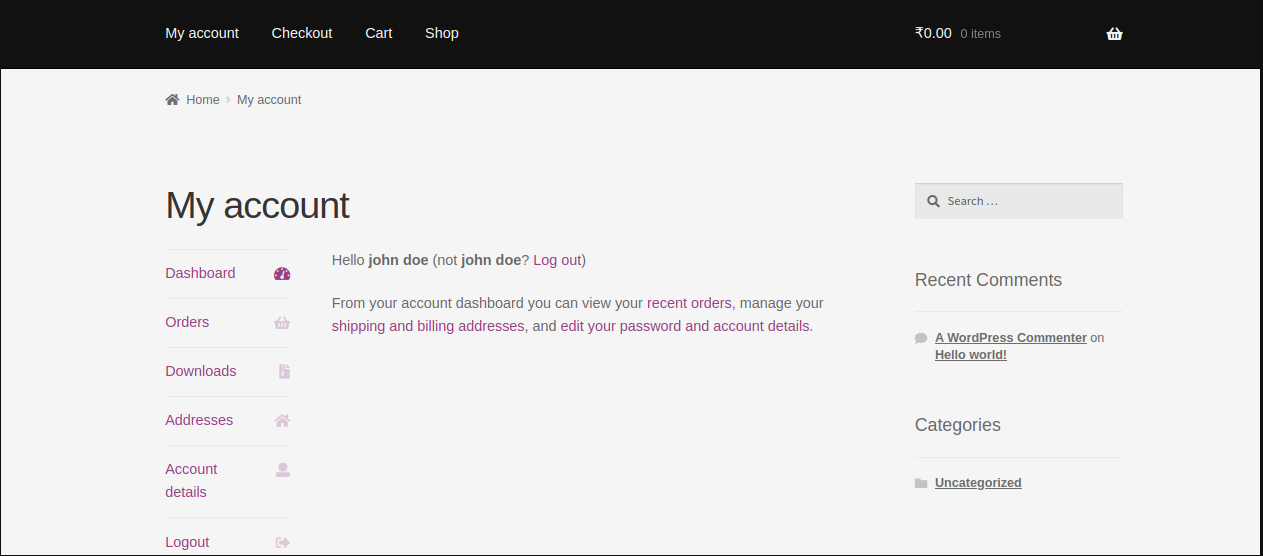
function wdo_custom_user_redirect( $redirect, $user ) {
return "http://localhost/your domain/welcome-2/"; // Replace the url in code with the url of your custom welcome page here
}
add_filter( 'woocommerce_login_redirect', 'wdo_custom_user_redirect', 10, 2 );