Now I will discuss about How to rename tabs on product page in Woocommerce. It will be very easy by using one of the woocommerce default hooks. By default, WooCommerce Single Product posts display up to three tabs: Description, Additional Information and Reviews.
Now, i want to rename the tab titled “Description” on the single product page to “More Info”. Also I want to show how to change the “Product Description” title in the description tab on the single product page.
To do so, Add this code in your theme’s functions.php file of your active child theme (or theme). Save the file and refresh your product page.
See “Description” title will be changed to “More Info” and “Product Description” title will be changed to “Product Features”
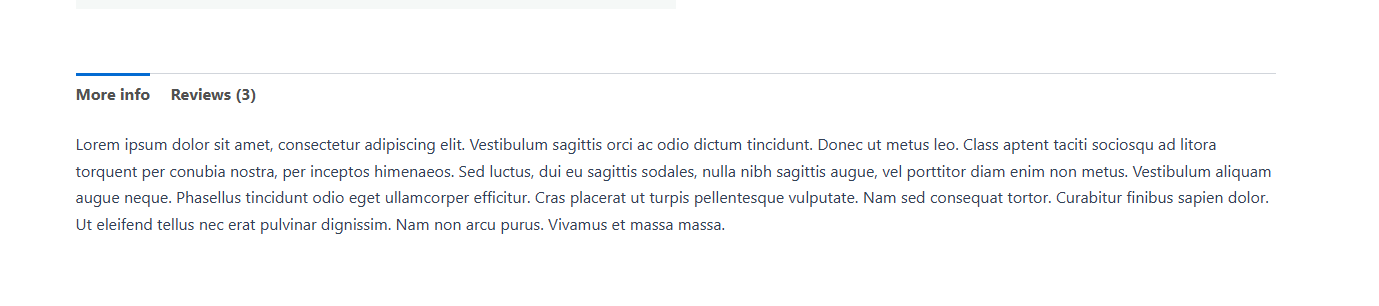
add_filter( 'woocommerce_product_tabs', 'woo_rename_tab', 98);
function woo_rename_tab($tabs) {
$tabs['description']['title'] = 'More info';
return $tabs;
}
//Rename "Product Description" title at Single Product Page
add_filter('woocommerce_product_description_heading', 'Rename_product_description_heading');
function Rename_product_description_heading() {
return 'Product Features';
}