I’m going to show you how to create custom widget in wordpress.
Here is the code , Paste this code in your function.php file of your active child theme (or theme).
// Register and load the widget
add_action( 'widgets_init', 'register_my_widget' );
function register_my_widget() {
register_widget( 'My_Widget' );
}
// Creating the widget
class My_Widget extends WP_Widget {
function __construct() {
parent::__construct(
// Base ID of your widget
'My_Widget',
// Widget name will appear in UI
__('My Custom Widget', 'wpb_widget_domain'),
// Widget description
array( 'description' => __( 'This is custom Widget', 'wpb_widget_domain' ), )
);
}
// Creating widget front-end
public function widget( $args, $instance ) {
$title = apply_filters( 'widget_title', $instance['title'] );
// before and after widget arguments are defined by themes
echo $args['before_widget'];
if ( ! empty( $title ) )
echo $args['before_title'] . $title . $args['after_title'];
// This is where you run the code and display the output
echo __( 'WP WordPress Site!', 'wpb_widget_domain' );
echo $args['after_widget'];
}
// Widget Backend
public function form( $instance ) {
if ( isset( $instance[ 'title' ] ) ) {
$title = $instance[ 'title' ];
}
else {
$title = __( 'New title', 'wpb_widget_domain' );
}
// Widget admin form
?>
?php
}
// Updating widget replacing old instances with new
public function update( $new_instance, $old_instance ) {
$instance = array();
$instance['title'] = ( ! empty( $new_instance['title'] ) ) ? strip_tags( $new_instance['title'] ) : '';
return $instance;
}
} // Class My_Widget ends here
After adding the code you need to head over to Appearance » Widgets page. You will notice the new My Custom Widget in the list of available widgets. You need to drag and drop this widget to a sidebar.
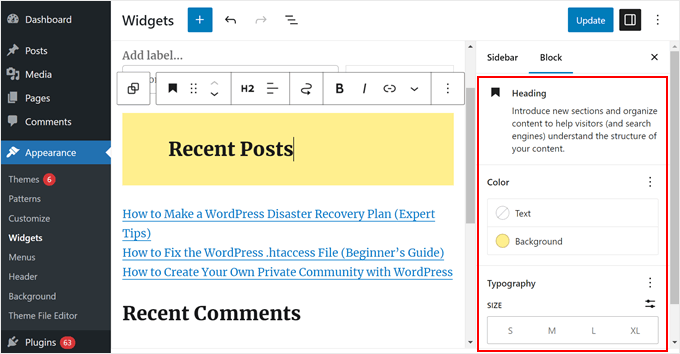
Now you can visit your website to see it in action.