In WooCommerce, when you click on “Add to cart” button of your specify product which you want to buy, WooCommerce redirect you to cart page. At bottom of cart page you can see “proceed to checkout” button. After click to “proceed to checkout” button on cart page it will redirect to checkout page. In Checkout page you can see “place order” button at the bottom of the page. If you want to rename this button than here is solution.
Add below line of code in your theme’s functions.php file of your active child theme (or theme) and save the file.
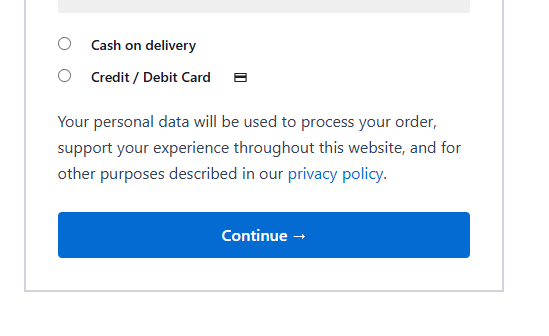
add_filter( 'woocommerce_order_button_text', 'rename_place_order_button' );
function rename_place_order_button() {
return 'Continue →';
}